August 03, 2014 PARTHASARATHI PANDA
Here is the procedure to hard reset/factory reset of Micromax A46 which runs on Android Version 4.2.2, this can be done with keys, just go to the Android system recovery menu and wipe data/factory reset. The below is the steps to hard reset Micromax A46 Android 4.2.2 Smartphone.
Micromax A46 Hard Reset Done
- Press Volume Up + Power Key Until you see Android System Recovery
- Press Volume Down and Come to Wipe Data/Factory Reset
- Press Volume Up to Select/Enter (Volume Up Key is for Enter or to complete the action)
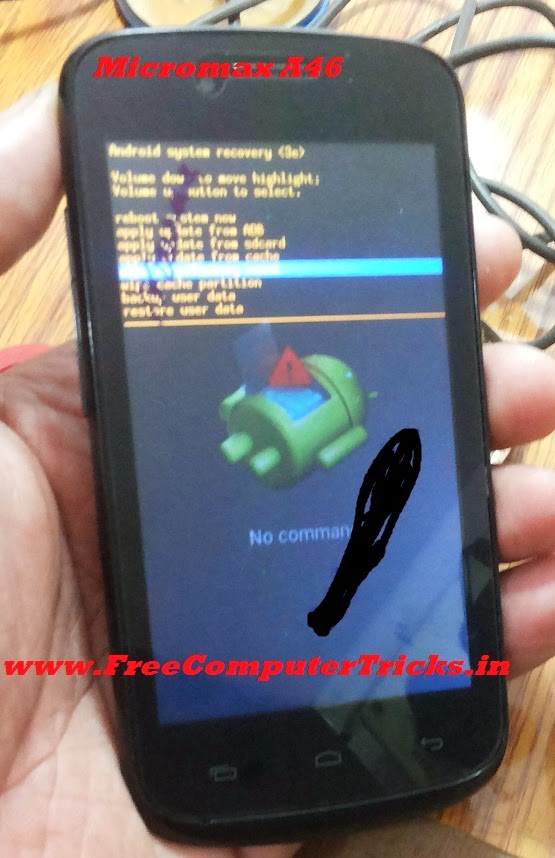 |
| Micromax A46 hard reset and pattern unlock done with keys |
After wiping data reboot the device, that's all now you have successfully done the hard reset or factory reset of Micromax A46.
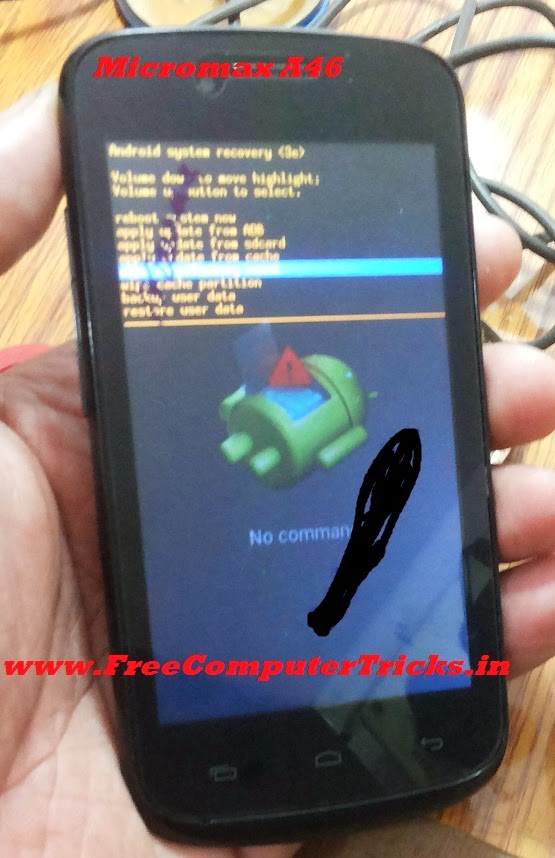








im use micro max tab 410i ...pattern lock.please solved my problem
ReplyDelete